
Phone systems for the modern business.
We understand that purchasing a new telephone system is an important investment and choosing the right one is crucial to any business.
Our team of highly experienced and qualified telephony experts can recommend a solution that’s right for your business needs, allowing you to get on with what you do best.
The systems enables you to transform the way you conduct business and increase efficiency in the workplace, with features that maximising performance, reliability, and expandability.
Easy Setup
IPVoice installation is fast and it is made easy with a step-by-step setup wizard that guides the users through the complete process.
All devices connected
Gain the advantage over your competition by combining Audio Conference, Instant Messaging, Video Call, Fax, Presence, Screen Pop, and more… all from one single interface!
CRMS
IPVoice integrates seamlessly with most business-critical apps and services, such as Salesforce, SugarCRM, Zendesk, ZOHO, MS Dynamics, and many more.
Phones & Accessories
Get the latest technology and increase collaboration adoption with our wide range of IP Phones and wired or wireless headsets that meet any business need.
Stay on the move in and outside Ceredigion
No matter where you’re working, with the IPVoice App you can be reached on your business number from anywhere, on any device.
High Quality Voice Calls
Clear voice call with a high quality sound.
Unlimited Comms
Whether you are in and out of office. Bring your telephone system functionality on a smartphone wherever you go.
Presence Panel
Change your availability at any time and be aware of other users presence on the system.
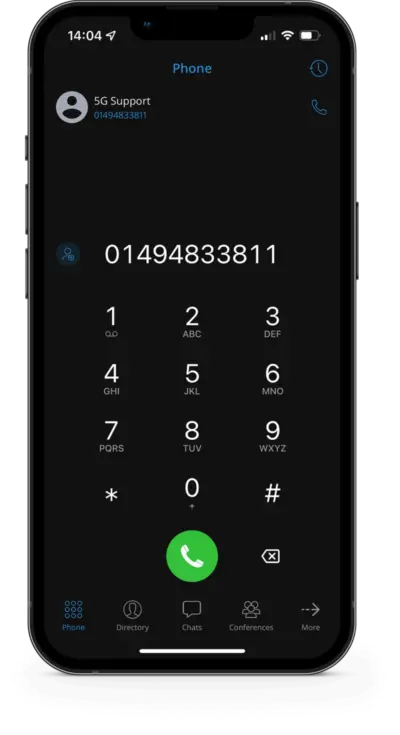

Live wallboard
Missed calls, missed business
Snap back missed business opportunities with unreturned missed calls on your live wallboard, so you can telephone those customers back now.
Analytics for better decisions
Access daily or monthly call statistics with ease.
Get a deeper insight into your daily call statistics to understand your customer interactions. Improve business efficiencies, customer service and improve your call performance.
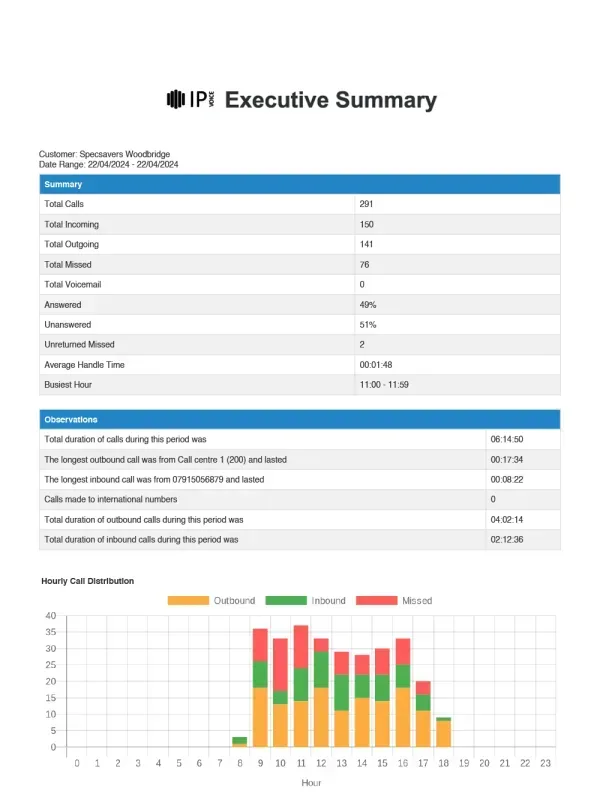
Powerful Business Features
Soft / mobile client
IPVoice supports desktop (Windows & Mac), plus mobile apps for iOS and Android.
Instant Messaging
Chat with colleagues and share files instantly.
Presence
Set your presence status, so colleagues know if you’re available.
Voicemail-to-email transcription
Helpful if your voicemails went to your email? Thought so.
Voice & video conferencing
Collaborate with colleagues using voice and video through our IPVoice app.
Screen sharing
Share screens and panes to enhance remote meetings and collaborate better.
Integrated call recording
Benefit from automatic call recording of all inbound and outbound calls.
Simple online management
Add new users instantly, administer changes to call flows and configure features all from a single, secure online portal.
Auto attendant
Voice menu – direct your customers to the right phone.
Music on hold
Customise a soundtrack for your customers to enjoy.
Automatic call distribution
Your virtual PA. Hold, accept and queue calls.
Hunt groups
Create a group of extensions, let the system hunt for a free one.
Talk to Us
Not sure about your voice and phone system requirements? Don’t worry. One of our phone system experts will give you a call.
Prefer to talk to someone? Give our expert technical team a call and they will be happy to answer any and all of your voice and telephone systems related questions.




